The wifi section mainly contains tools to discover wifi AP/client, setup rogue AP and Captive portal. The scanner "Wifi Scanner" can be used for target acquisition.
The scanners section contains 3 tools to discover Wifi AP/Hotspot and Wifi client arround you. A short description for each one can be found below.
Based on airodump-ng, this scanner will realise a target acquisition. So, all AP and client discovered will be add in the target section to run some specific actions.

Unfortenly, this action require a Wifi adapter plugged and in monitor mode.
The PANDORA logo, at the top left corner is an hidden button to access to the credits page. PANDORA ZERO is based on many wonderfull tools and this page is dedicated to greet the developper.
Near PANDORA's logo, you can click on "PANDORA - 0" to view somes basics informations.
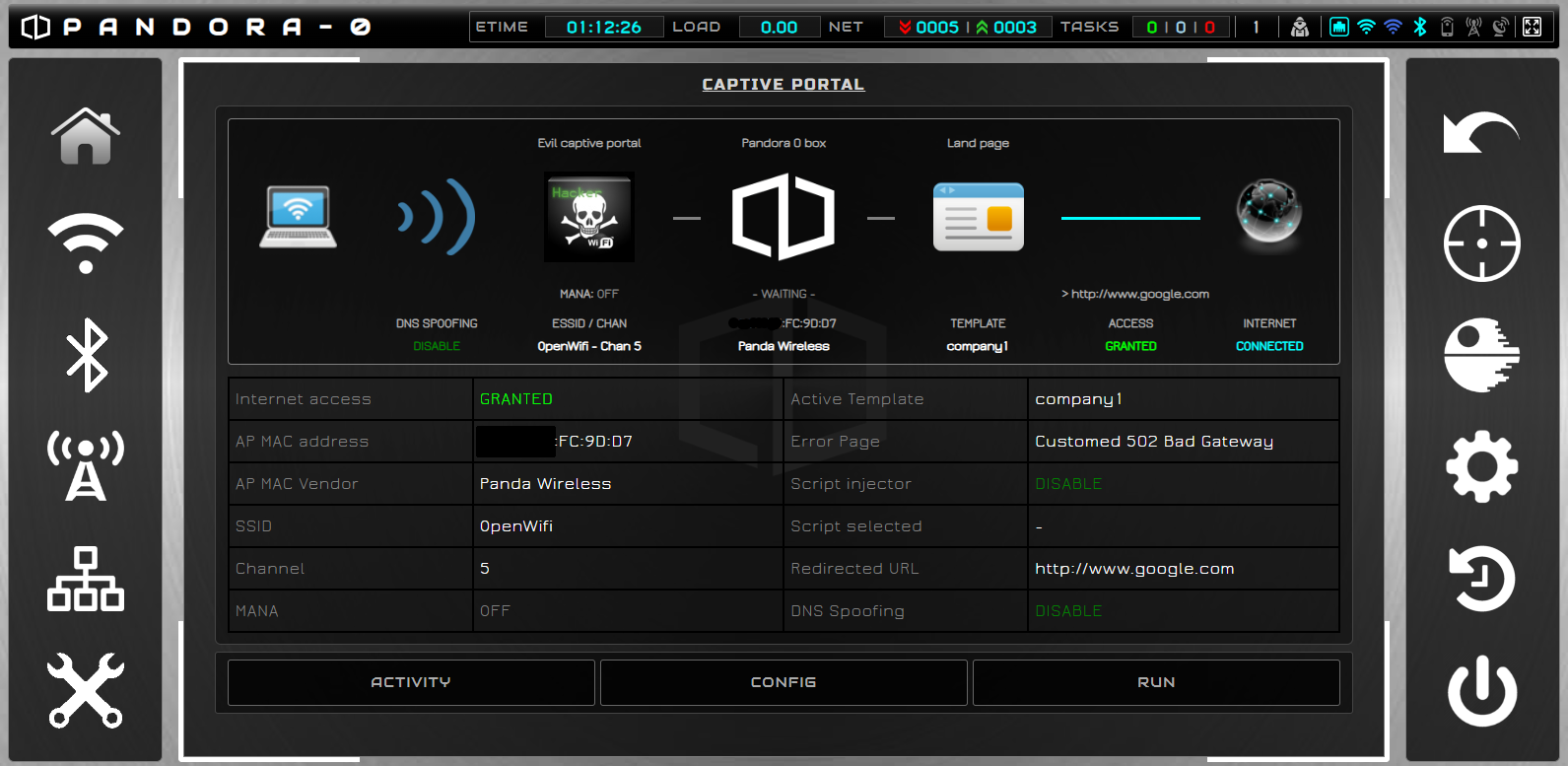
By clicking into the elapsed time, you will can to your profil's statistics.
A poor's man wifi client to connect on Open/WPA/WEP wifi networks. Once connected, you will able to exploit the LAN/WLAN section to run many others tests.
