PANDORA ZERO is dedicated to discover your digital environnement and designed to be controller with a smartphone in many screnarios.
You have to know that the landscape mode is forced by the interface. Idealy, with your smartphone, you have to access to all clickable area just by moving your two thumbs. You will see this screen in you try the portrait mode :

PANDORA ZERO use many command line tools, and the landscape mode is more confortable to read the output.
Two thumbs to own them all. Each thumb cover each half screen. With the default display mode, the menu to access to all major section is splitted into two columns. The right one mainly contains sections for global actions and the left one is mainly for more specific actions.
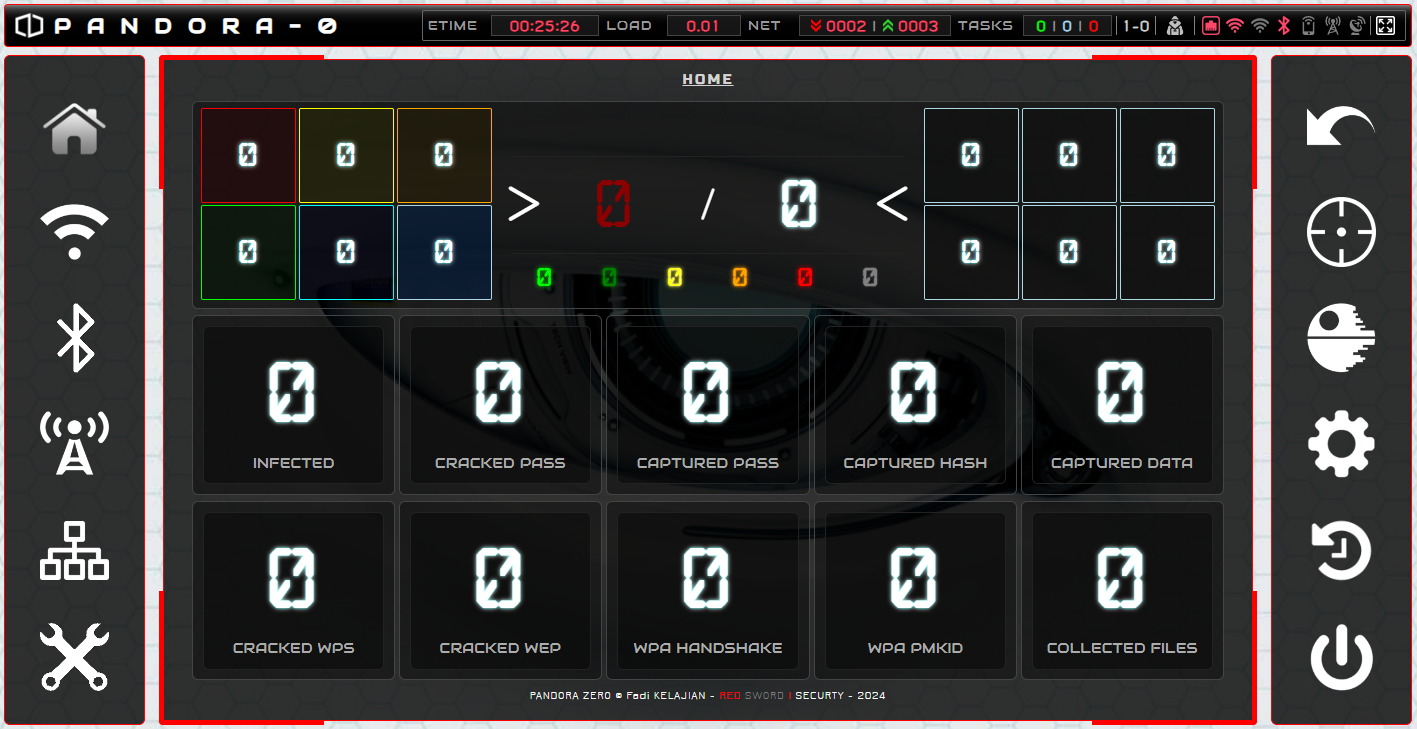
But if, instead of using two thumbs, you prefer to use one finger, so you can change the display mode.
Go in Administration section, then click on PANDORA -> CUSTOM -> VISUAL MODE.
You will able to select other display mode, called "desktop" (In reallity, it was implemented to be used from a laptop/desktop computer if needed).
This is how it's look like, the left variant :
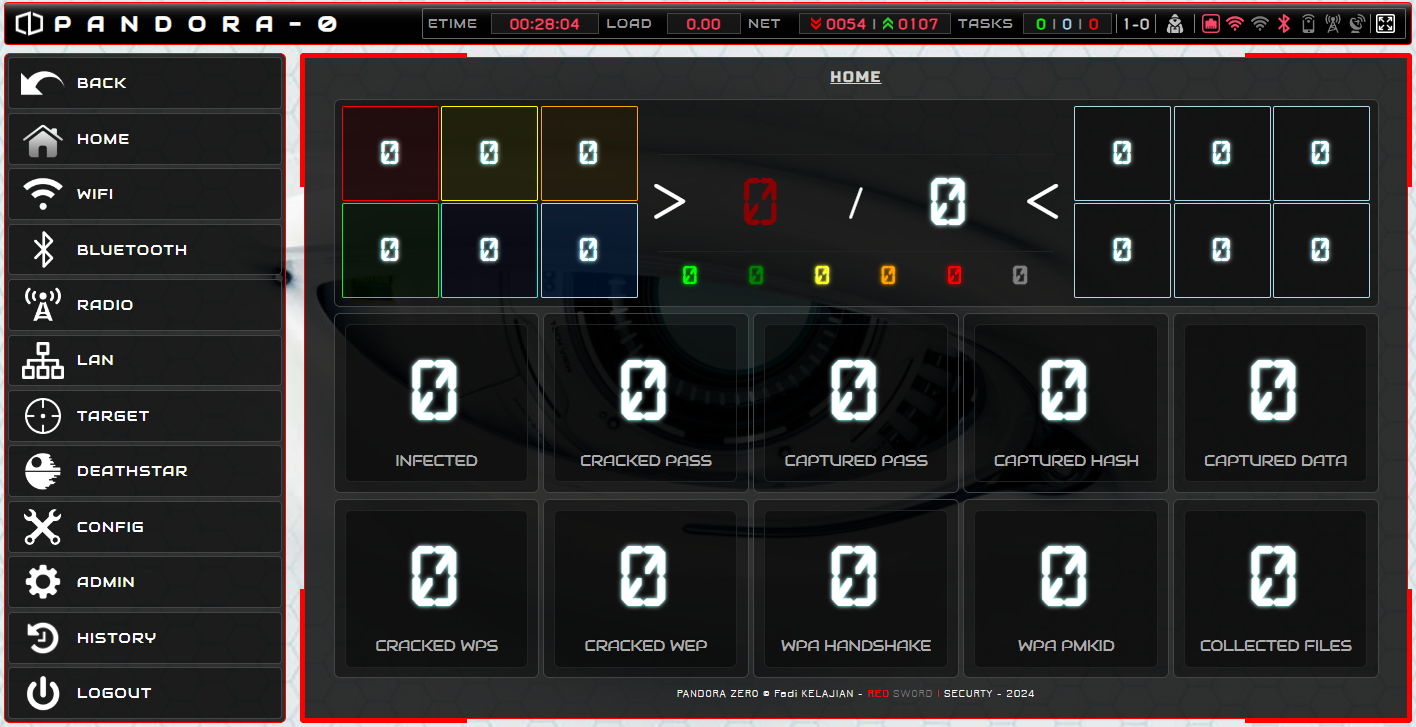
And the right variant :
Below, a screenshot with somes informations about all main clickable area :
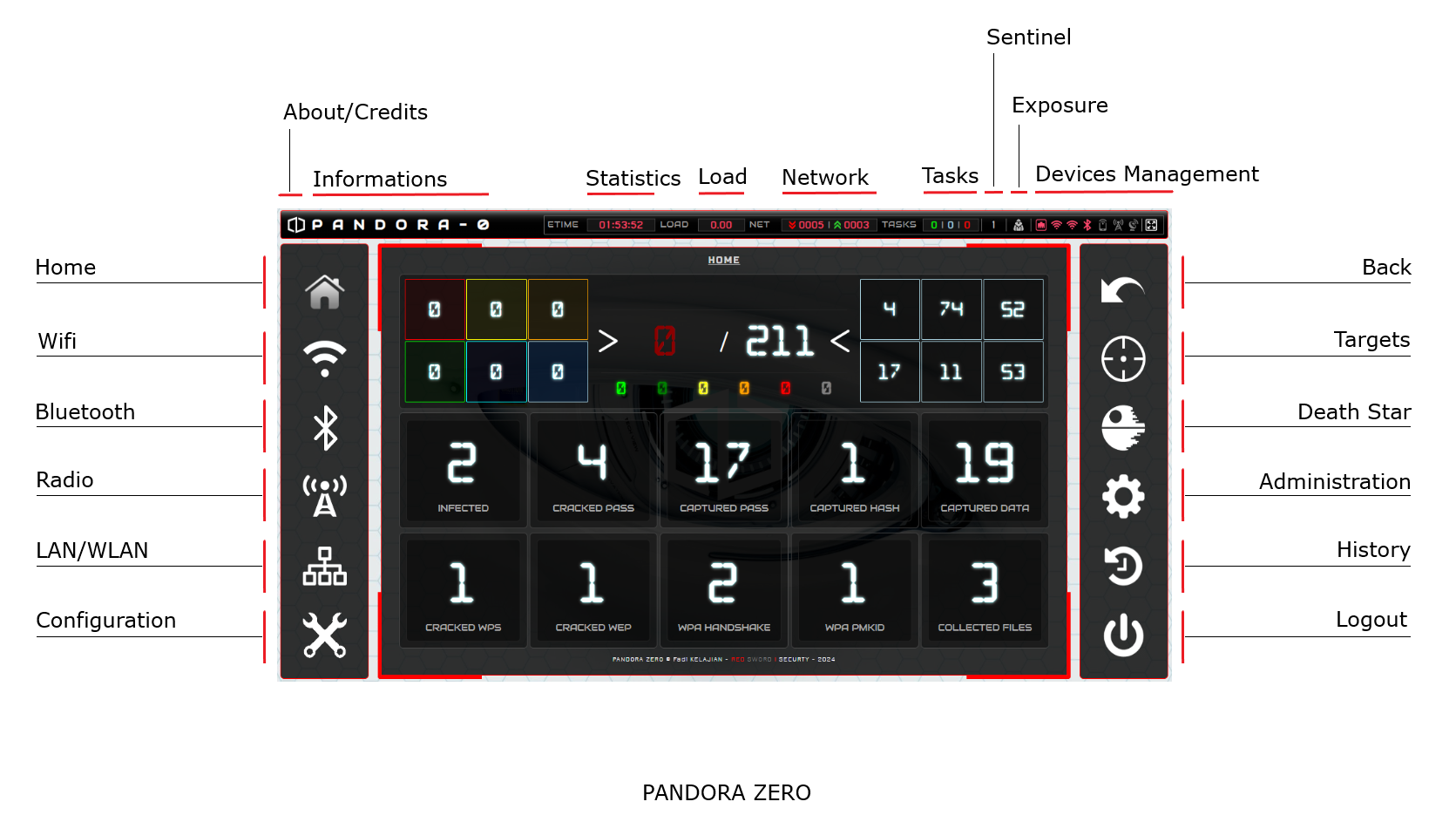
As you have seen, there is 4 main clickable areas : The top bar, the right and left colomns and off course, the central window. The top bar and the two colomns will remain static and will be always accessibles. The two colomns contain the main menu splitted into two sides.
The top bar contains many clickable area to display some general informations. Just after, you will find a brief description for each area present in the previous screenshot
The PANDORA logo, at the top left corner is an hidden button to access to the credits page. PANDORA ZERO is based on many wonderfull tools and this page is dedicated to greet the developper.
Near PANDORA's logo, you can click on "PANDORA - 0" to view somes basics informations.
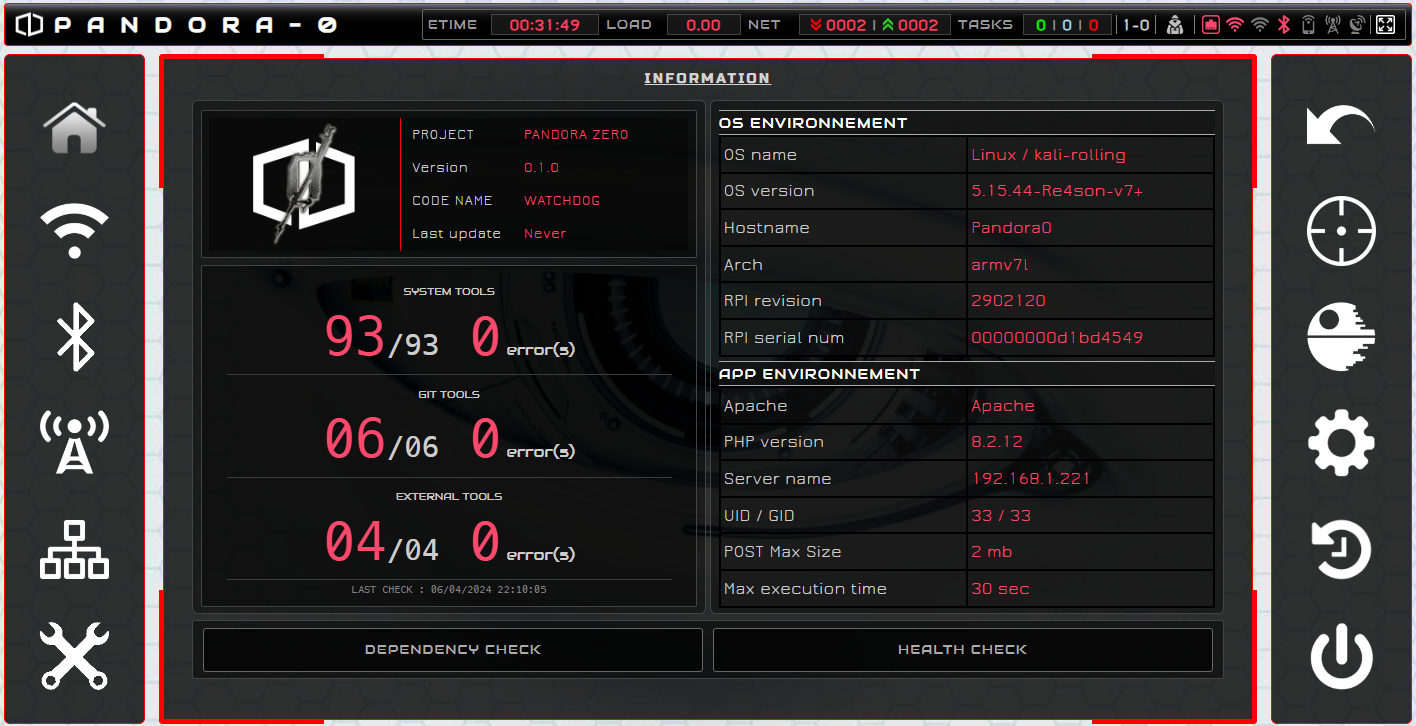
By clicking into the elapsed time, you will can to your profil's statistics.
The load average system is displayed in the top bar. If you click in the load value, you will displayt more informations about the system.
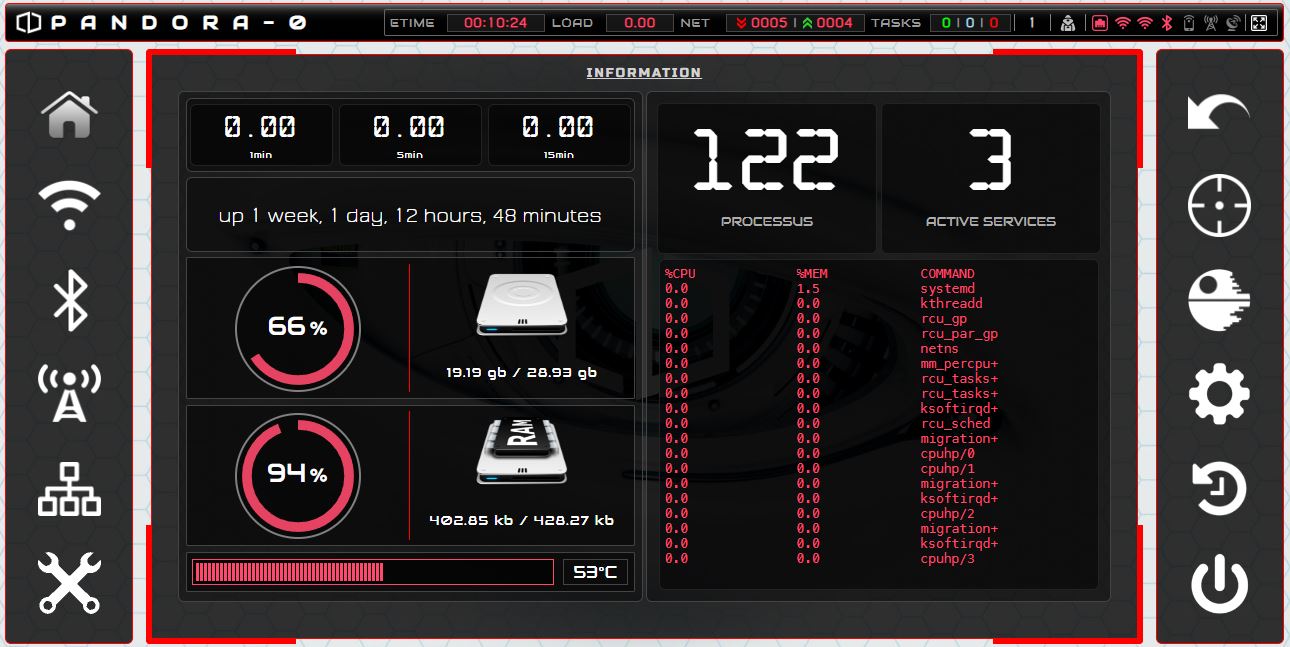
The load average system is displayed in the top bar. If you click in the load value, you will displayt more informations about the system.
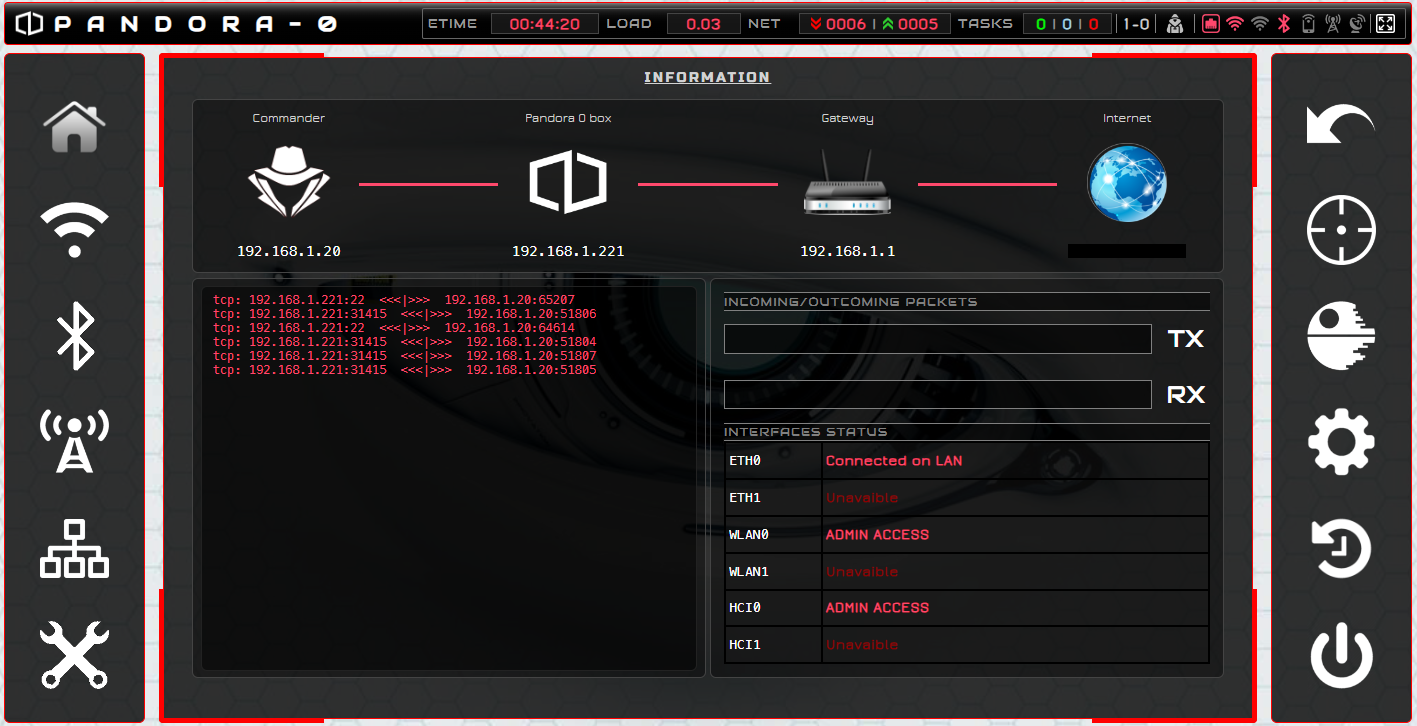
The load average system is displayed in the top bar. If you click in the load value, you will displayt more informations about the system.
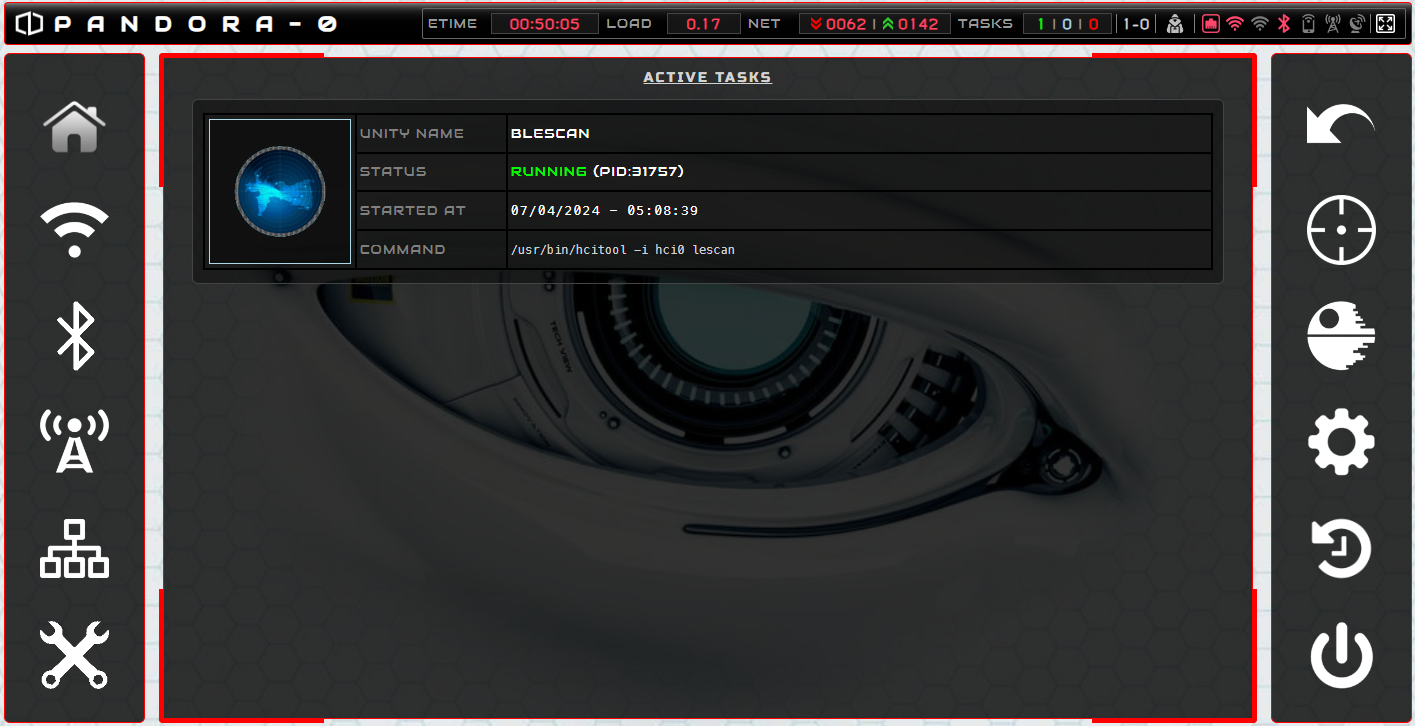
The load average system is displayed in the top bar. If you click in the load value, you will displayt more informations about the system.
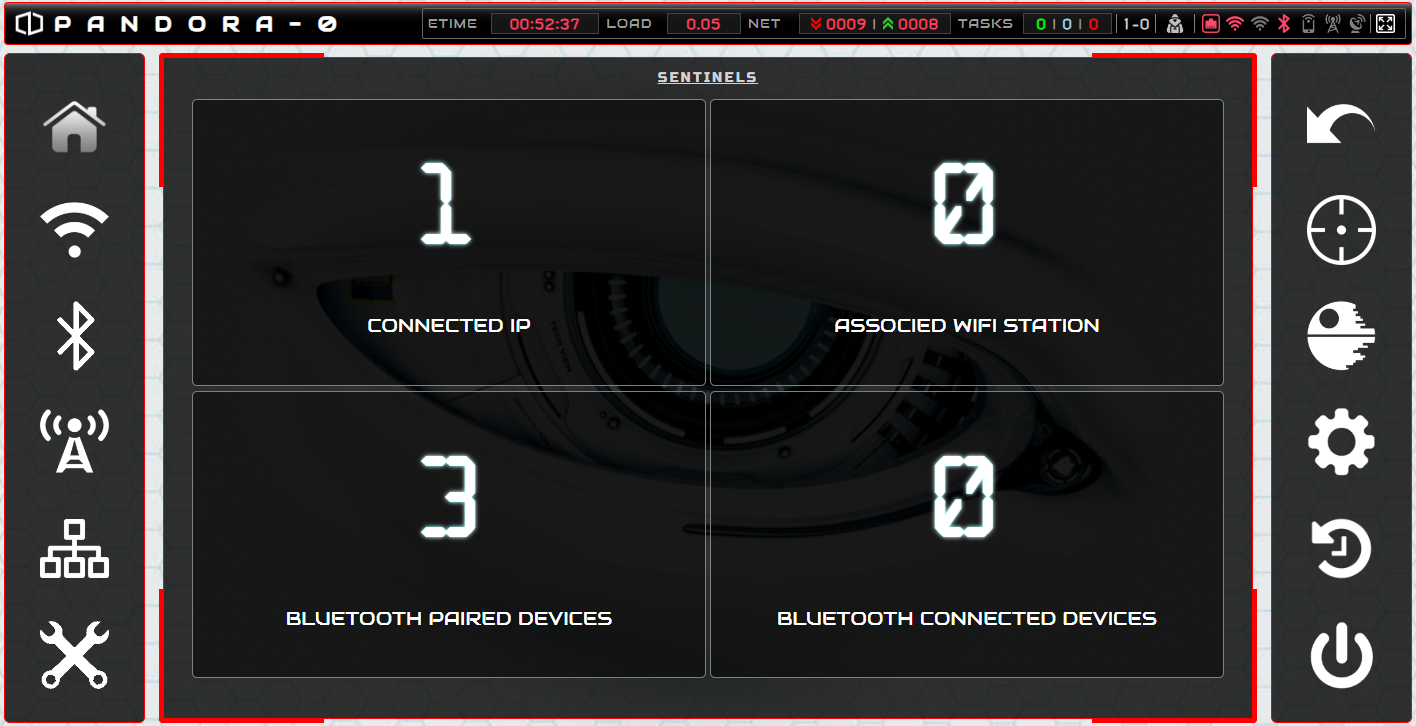

The top right corner contains the interfaces/devices
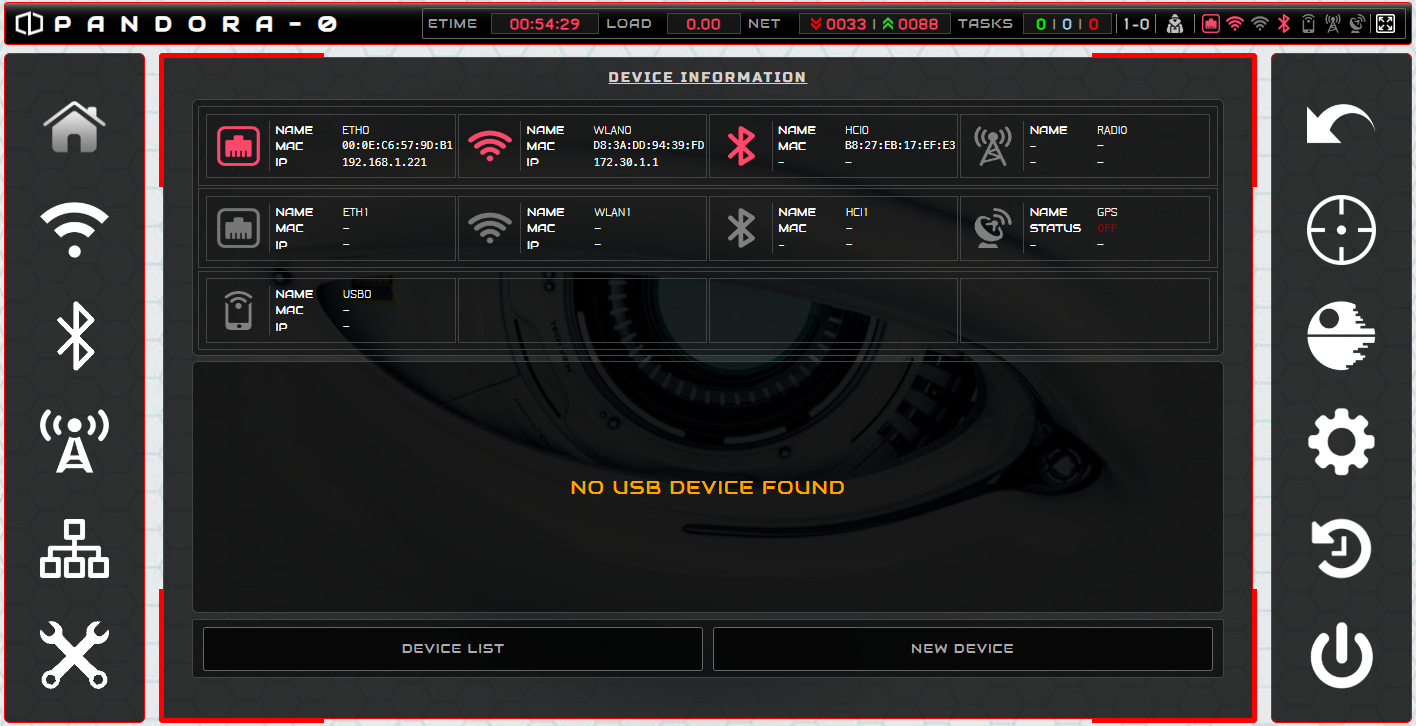
PANDORA ZERO offer two ways to access the interface. These two modes are avaible after a boot to let you the choice. Once connected, you can disable the unused one.
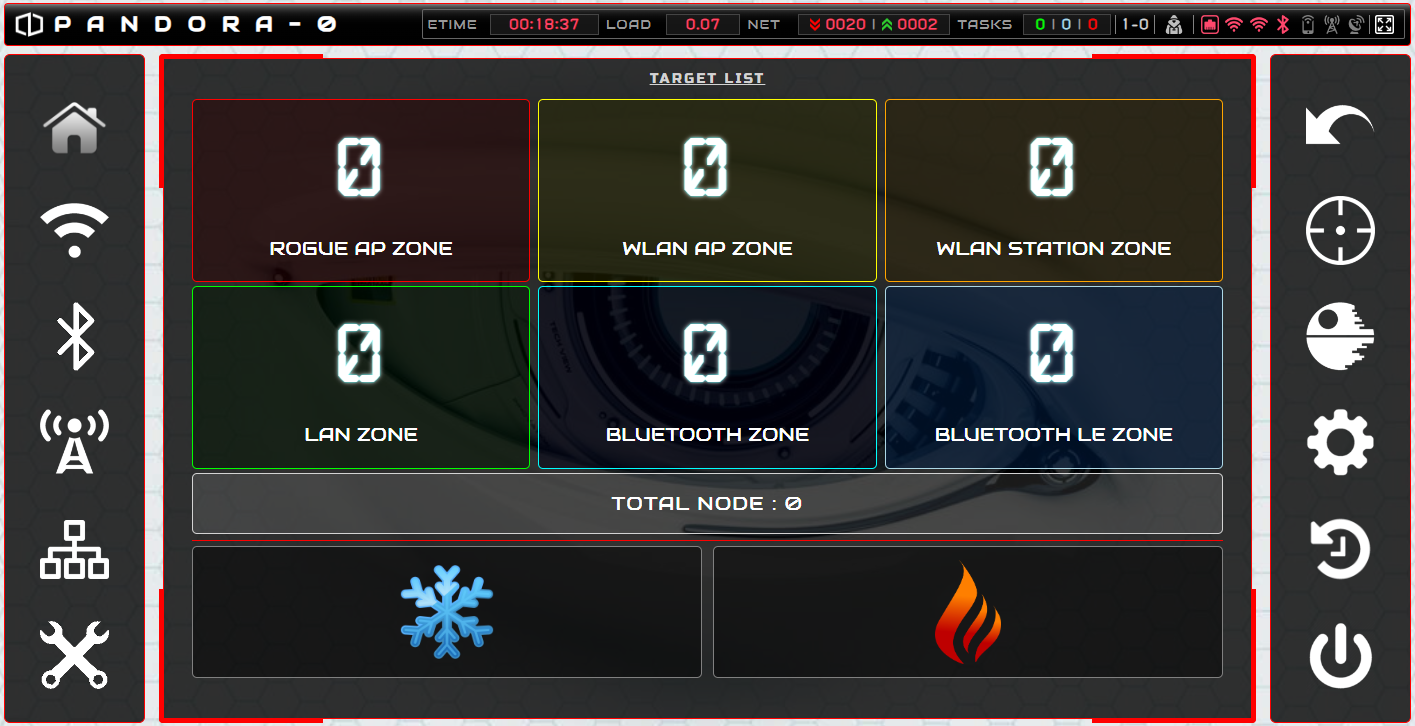


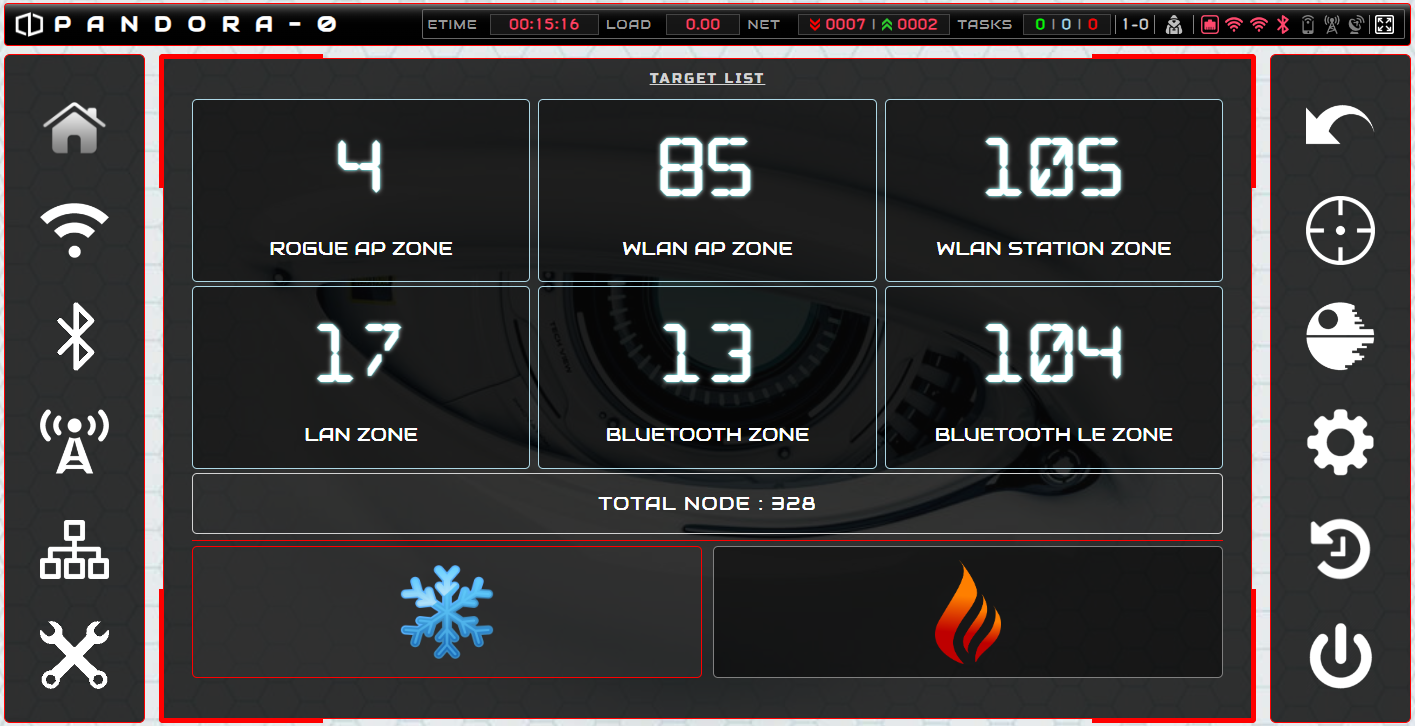
PANDORA ZERO offer two ways to access the interface. These two modes are avaible after a boot to let you the choice. Once connected, you can disable the unused one.
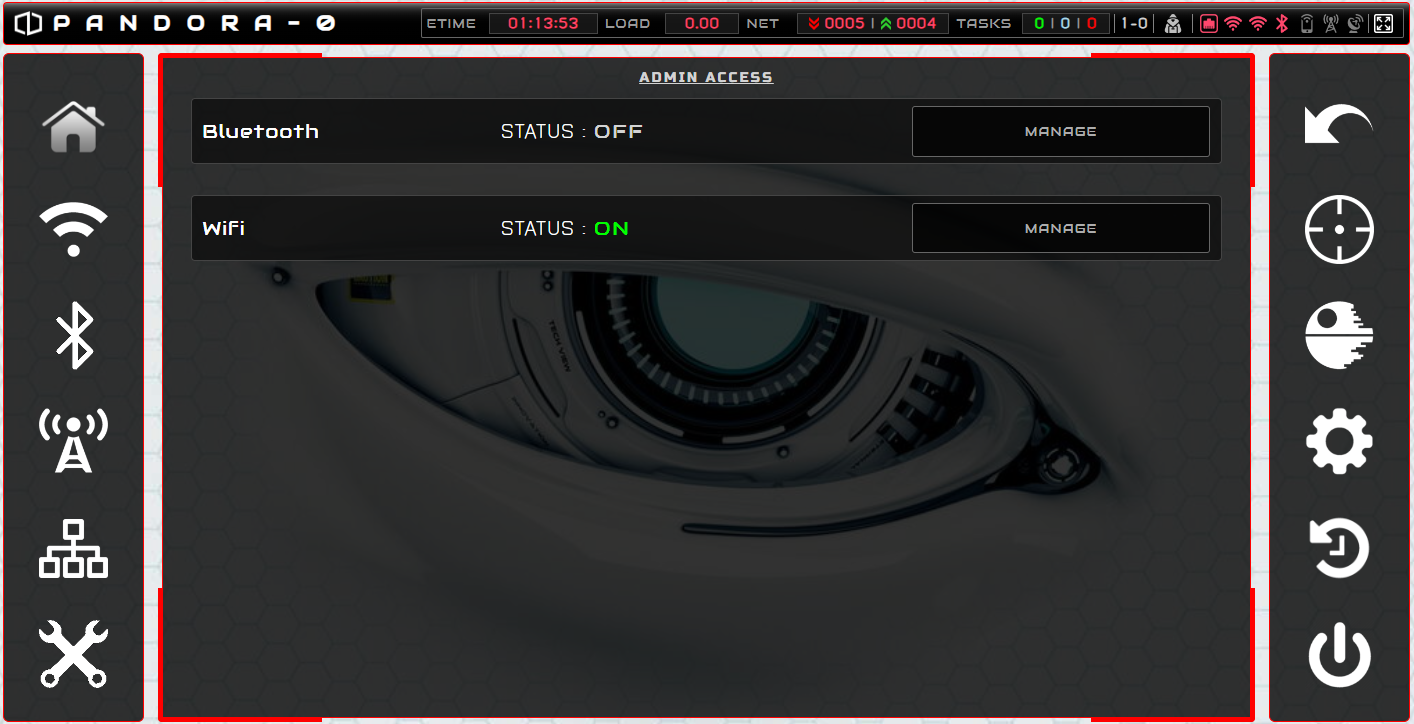
Keep the system clock up to date is important for this projet but the Pi zero haven't a CMOS to keep the correct time. If we are connected in a LAN, with an Internet access, that will not a problem.
The problem appear when you will use your pocket station in autonomous mode, so just plugged in your power bank. In this case, the system can't contact the remote NTP servers to synchronise his clock.
To solve this probleme, we can add a CMOS to our nano computer but that will expand the cost. Since you have to use your smartphone/tablet to connect to PANDORA ZERO, we can also use the time definied in these devices. So, after an authentification, your time will be sent and PANDORA ZERO will synchronise himslef with this information.
For now, that's the better fix I found. So, be sure to have a smartphone/tablet with the right time ^^
