Normaly, If you already have a Raspeberry Pi Zero 2 WH, you are ready to install PANDORA ZERO. We will present you the minimum hardware requirement needed by PANDORA ZERO and how to extend the capacities by adding some USB devices.
All minimim hardware requirement is listed bellow.
As we said, PANDORA ZERO is based on Raspberry Pi Zero 2. So, obvioulsy, you need to own this wonderfull nano computer.
The prefered model we need is the Raspberry Pi Zero 2 WH.
The version with the "H" come with pre-Solder pinheader that can be used later.

Important notes :
➤ Exact model name : Raspberry Pi Zero 2 WH
➤ A microSD is used as a HDD/SSD drive
➤ The MicroUSB near the MicroSD slot can be used to plug USB devices
➤ The other MicroUSB is used to power up
Useful information :
➤ Price : 20 - 30 €
➤ Offical website : https://www.raspberrypi.com/products/raspberry-pi-5/
➤ Kubii link : https://www.kubii.com/fr/cartes-nano-ordinateurs/4106-1831-raspberry-pi-5-3272496315938.html
➤ Amazon link : https://www.amazon.fr/Raspberry-Pi-Quad-Core-ARMA76-Bits/dp/B0CK2FCG1K
If possible, choose the offical power cable to be sure.

Useful information :
➤ Price : 15 €
➤ Amazon link : https://www.amazon.fr/Geekworm-Raspberry-bo%C3%AEtier-Aluminium-Passive/dp/B0CNPL3V55
If possible, choose the offical power cable to be sure.

Useful information :
➤ Price : 10 €
➤ Offical link : https://www.raspberrypi.com/products/27w-power-supply/
➤ Kubii link : https://www.kubii.com/fr/alimentations/3456-alimentation-raspberry-pi-micro-usb-125w-3272496308534.html
The Micro SD card is required to write the Kali Linux image and to boot on. For all our need, 16 Go can very limit, so we suggere you to choose a micro SDHC with 32 Go.

Useful information :
➤ Price : 12 €
➤ Amazon link : https://www.amazon.fr/SanDisk-Extreme-microSDHC-Adapter-Performance/dp/B06XWMQ81P
# dd if=/dev/zero of=/tmp/test bs=8k count=50k conv=fsync

Useful information :
➤ Price : 12 €
➤ Amazon link : https://www.amazon.fr/dp/B06XYHN68L
# dd if=/dev/zero of=/tmp/test bs=8k count=50k conv=fsync
You can also consider purchasing a complete starter kit like this one below :

There are many others. Before choosing this solution, just be sure the starter kit includes all our need. Generally, there isn't Ethernet adapter but the rest will be present.
Useful information :
➤ Price : 6 €
➤ Amazon link : https://www.kubii.com/fr/cables-adaptateurs-video/2687-1759-cable-officiel-raspberry-pi-micro-hdmi-vers-hdmi-3272496315570.html
You can also consider purchasing a complete starter kit like this one below :

There are many others. Before choosing this solution, just be sure the starter kit includes all our need. Generally, there isn't Ethernet adapter but the rest will be present.
Hope all previous information was clear to help you to choose the right hardware at the first try. Below, there is a table to resume the hardare requirement and a nice family picture :)
| Name | Description | Price |
|---|---|---|
| Nano computer | Raspberry Pi 5 | 20-30 € |
| Case | Raspberry Pi 5 | 20-30 € |
| Power supply | 5.1V / 2.5A DC output | 10 € |
| Micro SDHC Card | SanDisk Extreme Pro 32 Go | 12 € |
| TOTAL : | 65-80 € |
The total cost reach arround 65-80 euros, depending essentially on the pi zero's price.
Below is a picture with your starter kit made up, including only the minimum hardware requirements, but just what we need to install the Linux Kali operating system.

Until here, it was easy. Easy to find the hardware, low cost but from now, the serious part will begin.
A wifi adapter full comptatible with Kali Linux and wifi tools is absoluty needeed to cover all attacks possibility. Previoulsy, the default wifi present on the Rasperry Pi0 1 was compatible with monitor mode but with the version 2, it's not the case.
In other side, acquiring a wifi adapter will be necessary one day or other to go deeper in 802.11 network security.Also, you can reuse it in any other projet or with your laptop or like a classic wifi interface.
A dedicated article was written to help you to choose the right adapater. You will find it in the Article section of this site and intituled "Wifi USB Adapter for Kali Linux".
Read it now :| Manufacturer | Model | Monitor Mode | Virtual interface | Injection | 5 Ghz | Price |
|---|---|---|---|---|---|---|
| Panda Wireless | PAU05 | YES | YES | YES | NO | ??? |
Ubertooth can be used in PANDORA ZERO. If you don't already own one, it will not necessary to bought it for the moment. Later, if you want to explore more Bluetooth security, it can be a good choice. It can't be used as a second bluetooth interface because it's not his role. Also, it's a little expensive and will significatly rise the initial cost for PANDORA ZERO project.

Usefull informations :
➤ Price : 100 €
➤ Offical website : https://greatscottgadgets.com/ubertoothone/
➤ Retirement : https://greatscottgadgets.com/2022/12-22-ubertooth-retirement/
A RTL-SDR dongle is highly recommanded to this project.
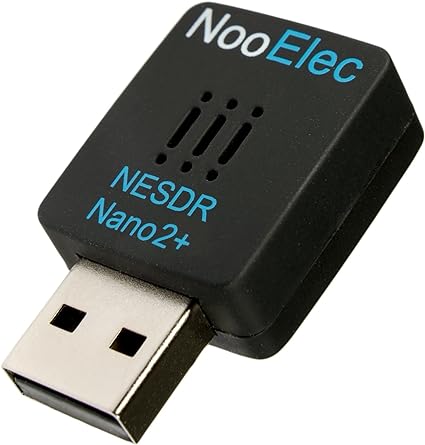
Usefull informations :
➤ Price : 50 €
➤ Offical website : https://www.nooelec.com/store/computer-peripherals/usb-ota-receivers/nesdr-nano2-plus.html
➤ Amazon link : https://www.amazon.fr/gp/product/B01B4L48QU
Very optionnal.
